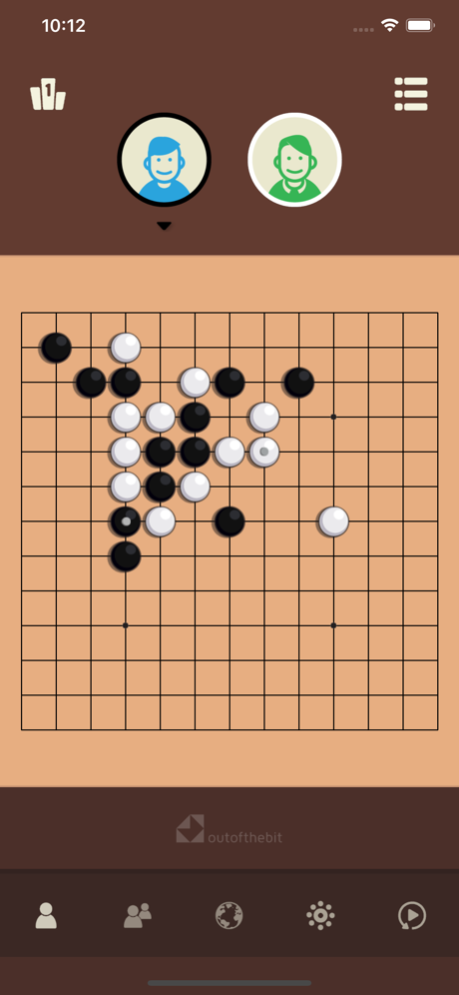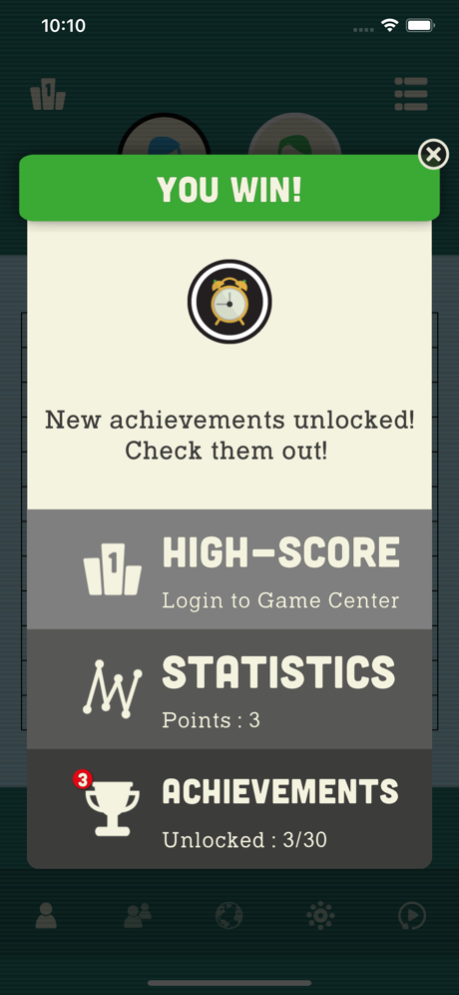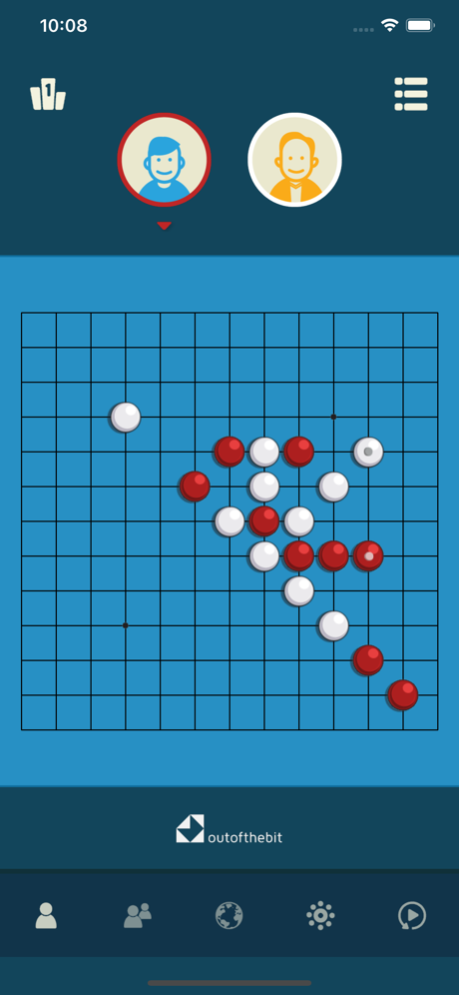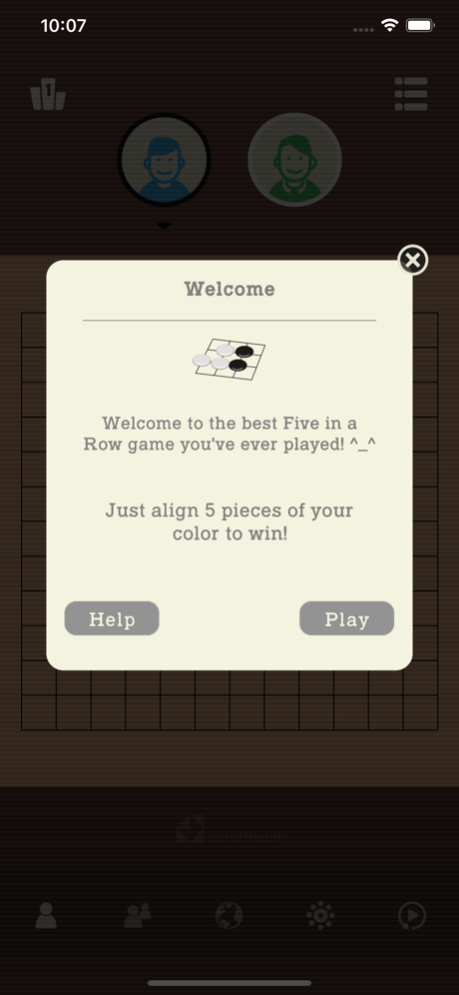Five In a Row - Gomoku 7.21
Continue to app
Free Version
Publisher Description
Connect 5 pieces of your colour in a line before your opponent. The popular game is now in your hands every time you can spare a moment for a challenge or a bit of relax. Excellent for testing your skills or teaching strategy to kids. Have hours of fun with the 2 players mode, on the same device, or play online against friends or other players from all over the world.
Or try to beat our virtual player! He can play at 3 levels of difficulty and you can see your improvements game by game on the Global High-Score, the Worldwide ranking with all the Gomoku players in the world.
A classic! Start playing for free! :)
What you get:
- Play against real people! Online multiplayer or on the same device (2 players mode)
- 3 Virtual opponents, very well trained at 3 difficulty levels (for your single player games)
- Easy to get: just tap and play
- Game Center achievements
- Colourful themes
- Superb for all ages
- Kids will love it!
- An expanded tic-tac-toe, but vastly superior!
@outofthebit
facebook/outofthebit
May 23, 2023
Version 7.21
We fixed the issue with the interrupted audio. Now you can continue to enjoy your favourite music or podcast while playing. Added support for French version of Poker cards.
About Five In a Row - Gomoku
Five In a Row - Gomoku is a free app for iOS published in the Action list of apps, part of Games & Entertainment.
The company that develops Five In a Row - Gomoku is OutOfTheBit Ltd. The latest version released by its developer is 7.21.
To install Five In a Row - Gomoku on your iOS device, just click the green Continue To App button above to start the installation process. The app is listed on our website since 2023-05-23 and was downloaded 6 times. We have already checked if the download link is safe, however for your own protection we recommend that you scan the downloaded app with your antivirus. Your antivirus may detect the Five In a Row - Gomoku as malware if the download link is broken.
How to install Five In a Row - Gomoku on your iOS device:
- Click on the Continue To App button on our website. This will redirect you to the App Store.
- Once the Five In a Row - Gomoku is shown in the iTunes listing of your iOS device, you can start its download and installation. Tap on the GET button to the right of the app to start downloading it.
- If you are not logged-in the iOS appstore app, you'll be prompted for your your Apple ID and/or password.
- After Five In a Row - Gomoku is downloaded, you'll see an INSTALL button to the right. Tap on it to start the actual installation of the iOS app.
- Once installation is finished you can tap on the OPEN button to start it. Its icon will also be added to your device home screen.